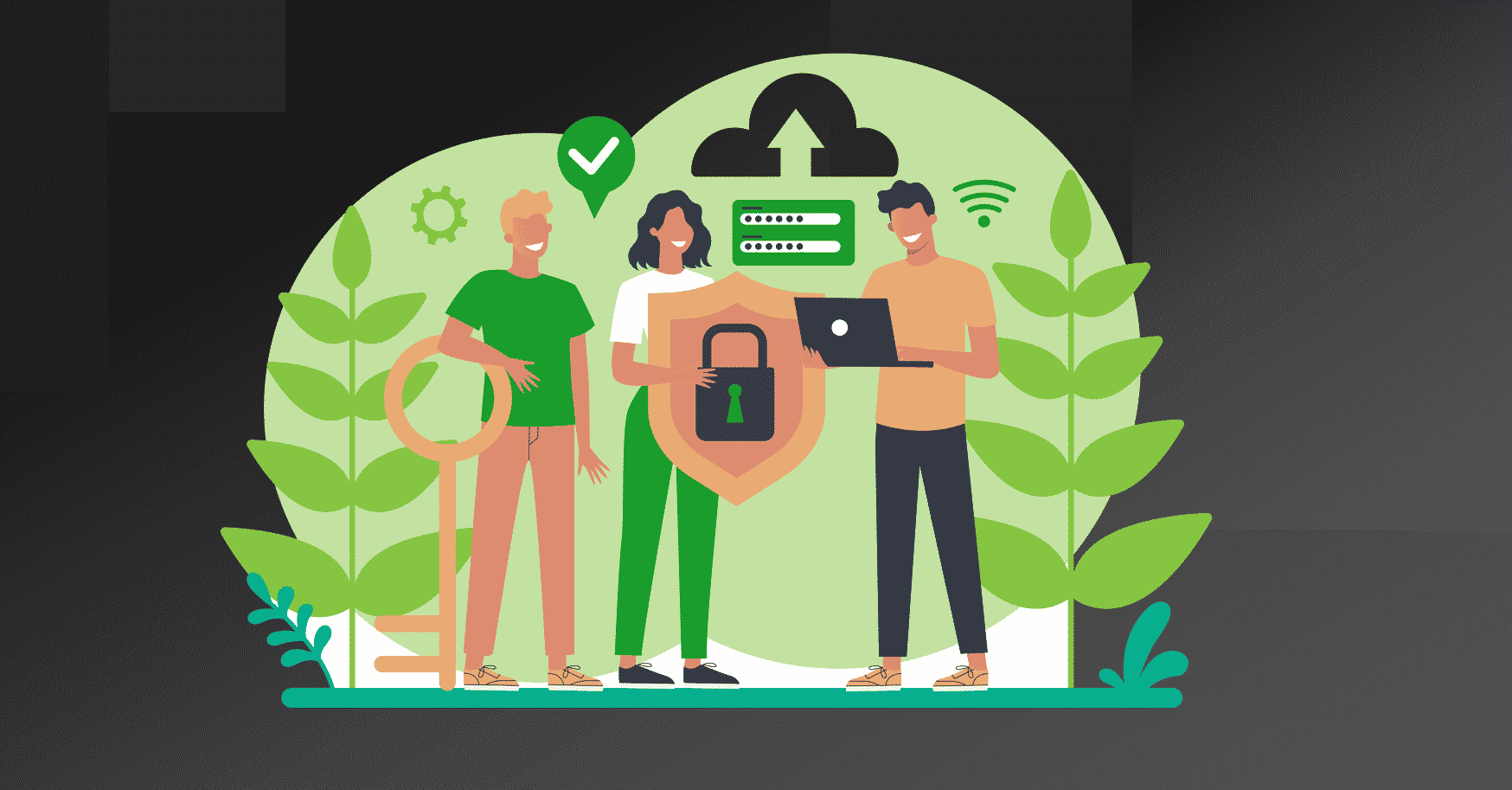Crafting User Onboarding Mobile App Flows That Turn First‑Time Users Into Habitual Customers

Most mobile apps live or die based on what happens in the first few days after a user signs up. If the initial experience feels clunky, confusing, or fails to show value, chances are you’ll lose them.
Here’s the thing: a well‑designed user onboarding mobile app flow isn’t just a neat welcome screen or a one-time tutorial. It’s about helping first-time users see value quickly, and nudging them toward habits that keep them coming back.
In this post, we’ll break down how to build onboarding flows that convert curious downloaders into long‑term, loyal customers.
What User Onboarding Really Means (And Why You Might Be Overcomplicating It)
When most teams think of user onboarding, they picture a linear checklist:
- Show the user around
- Collect some data
- Maybe add a welcome discount
But onboarding is much more than that. It’s the journey that takes a user from downloading your app to experiencing their first real moment of value.
For example, in a fitness app, onboarding isn’t complete when a user signs up and sets a goal; it’s when they finish their first workout. In a savings app, it’s when they make their first deposit.
Your goal is to guide users to this “aha moment” as quickly and smoothly as possible. When you do, you reduce friction, show value faster, and improve the chances they’ll stick around.
The mistake many apps make? Overloading users with too much information or skipping onboarding altogether. Both drive people away.
What Makes a Great User Onboarding Mobile App Flow?
Let’s break down the key elements of a user onboarding mobile app flow:
1. It’s laser‑focused on the first “aha!” moment
Your goal is not to teach every feature. It’s to help users experience one clear benefit.
Example: Duolingo’s onboarding doesn’t teach every lesson type. It gets you learning your first few words in a new language right away. That small win makes you more likely to return tomorrow.
Ask yourself: What’s the smallest action a user can take that shows them why your app matters? Build your onboarding around that.
2. It feels personal, not generic
Blanket instructions turn users off. Smart apps personalize the experience from the start.
- Use the data you already have (signup method, referral source, previous interactions).
- Ask just enough questions to tailor the experience without overwhelming users.
- Show relevant content or features based on their goals.
For example, a fitness app could ask, “Do you want to lose weight, build muscle, or stay active?” Then, it can adapt the onboarding flow based on that choice.
3. It removes unnecessary steps
Every extra tap increases drop‑off. Ruthlessly cut anything that’s not essential to getting users to their first win.
- Delay account creation until after a user has seen value, if possible.
- Skip email verification in the first session.
- Don’t force users to watch long tutorials before they try the product.
Building Blocks of a High‑Converting Onboarding Flow
Now that we know the principles, here’s how to apply them.
1) A Clear Entry Point
The moment users launch your app, they should know exactly where to start. Use one strong call‑to‑action instead of multiple choices.
- Good: “Get Started” with a short explanation of what’s next.
- Bad: Throwing five different menus at a new user and hoping they figure it out.
2) Progress Indicators
Onboarding feels more manageable when users can see how far they’ve come. Add subtle progress bars or checklists.
Example: Investment app Upstox shows a simple 3‑step bar during KYC. It sets clear expectations and reduces drop‑offs.
3) Contextual Tooltips & Nudges
Instead of dumping instructions all at once, guide users as they interact with the product.
- Use tooltips to explain what a button does right when they’re about to use it.
- Add floating prompts to highlight features that unlock the “aha!” moment.
This keeps users moving forward without overwhelming them.
4) Immediate Value
Let users take meaningful action as soon as possible. If you’re a payments app, get them to send or receive a small payment in the first session. If you’re a content app, let them view curated recommendations right away.
5) Emotional Rewards
A small dose of delight can make your onboarding memorable. Use:
- Micro‑animations when a task is complete.
- Positive reinforcement messages (“Nice work! You just hit your first streak”).
- Gamified elements like scratch cards, badges, or confetti moments.
Avoid These Common Onboarding Mistakes
Even with the best intentions, it’s easy to get onboarding wrong. Watch out for:
- Overloading users with information: Tutorials that explain every feature upfront cause drop‑offs.
- Forcing users through too many steps: The more fields to fill, the higher the churn.
- Not measuring impact: If you aren’t tracking where users drop off, you can’t improve.
- Treating onboarding as a one‑time event: Habits take time. Continue nudging users to discover value even after their first session.
How to Continuously Improve Your User Onboarding Flow
Onboarding is never “done.” The best apps constantly test and iterate. Here’s how:
- Track the right metrics: Completion rate, time to first key action, retention at Day 1/Day 7/Day 30.
- A/B test variations: Try different copy, layouts, or entry points to see what moves the needle.
- Segment your users: First‑time users from a referral may need a different flow than users coming from paid ads.
- Listen to user feedback: Add quick in‑app surveys to learn where users get stuck.
Pro tip: Don’t change too many things at once. Small, incremental improvements lead to big wins over time.
Final Takeaway
If your mobile app struggles with retention, start by fixing your onboarding. It’s the first impression, and often the difference between a one‑time user and a loyal customer. Focus on getting users to their first “aha!” moment as quickly as possible and guide them with simple, contextual cues instead of overwhelming them upfront.
The best apps don’t just drive downloads; they build habits. A well‑designed user onboarding mobile app flow is how you get there.
If you’re ready to level up your onboarding without overloading your engineers, Plotline makes it easy to experiment and iterate faster than ever.